How the Norwegian Food Safety Authority uses Designsystemet without React
The Norwegian Food Safety Authority extends Designsystemet with its own brand and distributes it to all development teams - regardless of the technology they use.
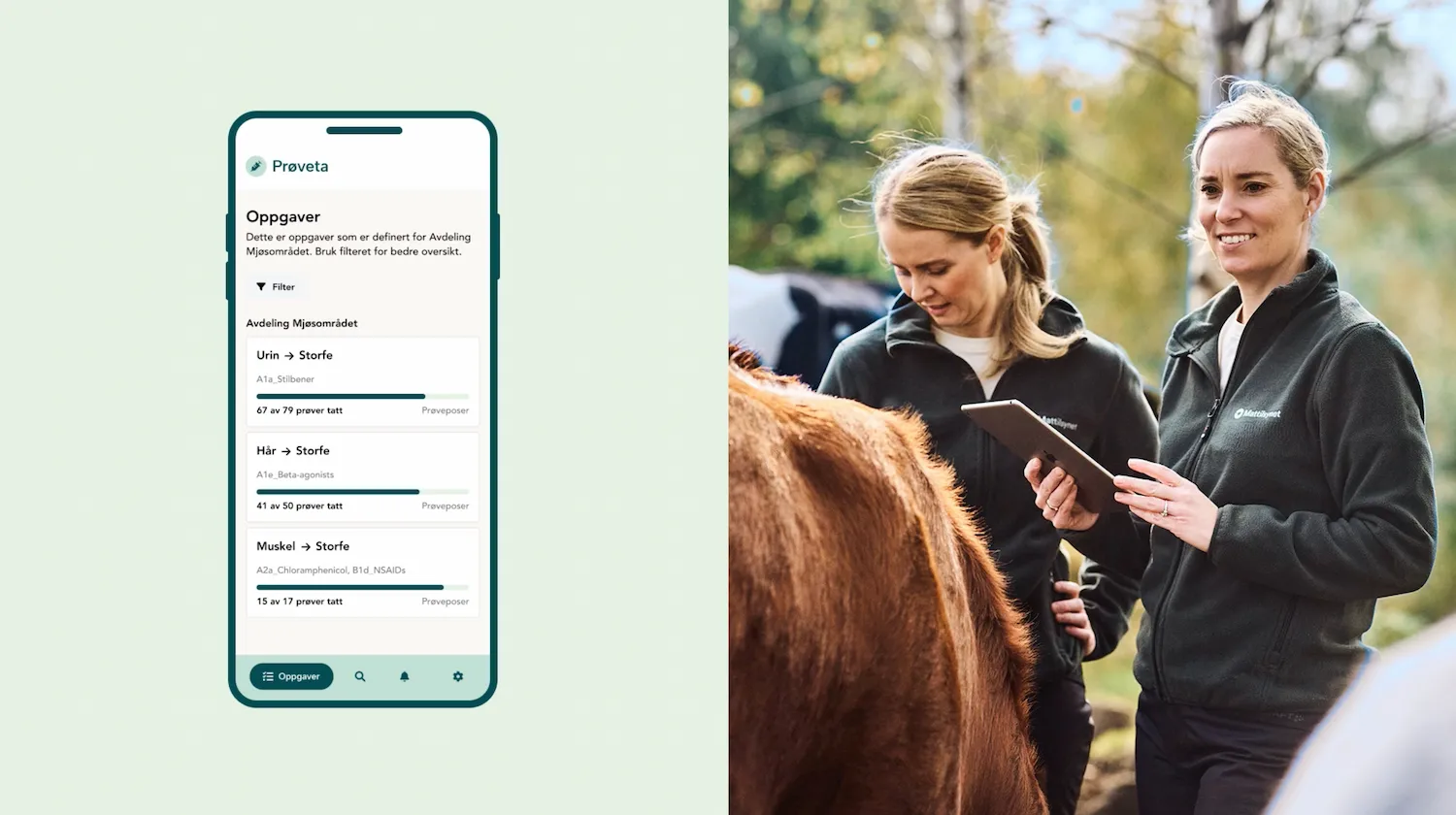
From shared foundation to custom adaptations
At the Norwegian Food Safety Authority, we’ve long held high ambitions for user experience and accessibility. To achieve this effectively, we chose to build on top of the components, tokens, and principles from Designsystemet instead of starting entirely from scratch.
By maintaining a local copy of Designsystemet’s Figma library and importing classes from the Design System CSS package via CSS modules composition, we’ve gained a solid foundation that can freely be adapted to our brand and needs. This approach has saved us significant time and resources, while also supporting several requirements for universal design and scalability.
How the Norwegian Food Safety Authority builds on Designsystemet.no
In this video, Eirik Backer explains how the Norwegian Food Safety Authority has used Designsystemet to create an internal design system that works for all development teams, regardless of the technology they use.
Watch video on vimeo.comTechnology that fits every team
At the Norwegian Food Safety Authority, each development team chooses its own tech stack. For the design system to work in practice, it therefore needs to be framework-agnostic.
By using CSS Modules, we can extend Designsystemet's classes and provide an object of hashed class names that prevents name collisions. Regardless of the technology, our teams can then import class names into their code:
For those using React, we also offer components that essentially just apply the correct class name:
We also use HTML attributes to offer component variations:
Interactivity
While most aspects of a design system only affect appearance, we sometimes need JavaScript to handle interactivity.
In these cases, we use vanilla JavaScript that listens for events on the document:
More than just technology
Although many associate Designsystemet with React components, it’s much more than that. For us at the Norwegian Food Safety Authority, the Figma library, CSS tokens, and documentation are invaluable resources.
Curious to take a look under the hood of the Norwegian Food Safety Authority’s solution?
Visit design.mattilsynet.no or github.com/mattilsynet/design

- We’re proud to be part of a project that benefits the whole of Norway.
