Patterns
Mandatory and optional form fields
For users to understand which fields must be completed, required fields need to be marked clearly and consistently.
There are several ways to mark mandatory fields that meet the labeling requirements. Today, we do this differently across our systems. Some use an asterisk (star), some use words, others inform in advance about what must be filled out. If we can make this more consistent across systems, it will be easier for citizens to understand and recognize the pattern across our solutions. There will always be exceptions and different contexts that require different marking.
A general guideline is that we should avoid asking for information we don't need, meaning avoid optional fields.
Here we cover 3 examples.
- One question per page
- When we must have multiple questions per page
- When we must have a combination of mandatory and optional fields
1. One question per page
If we can stick to one question per page, it's the simplest approach for the user. When we do this, we don't need to mark which fields must be filled out. It's clear from the description that this must be completed.
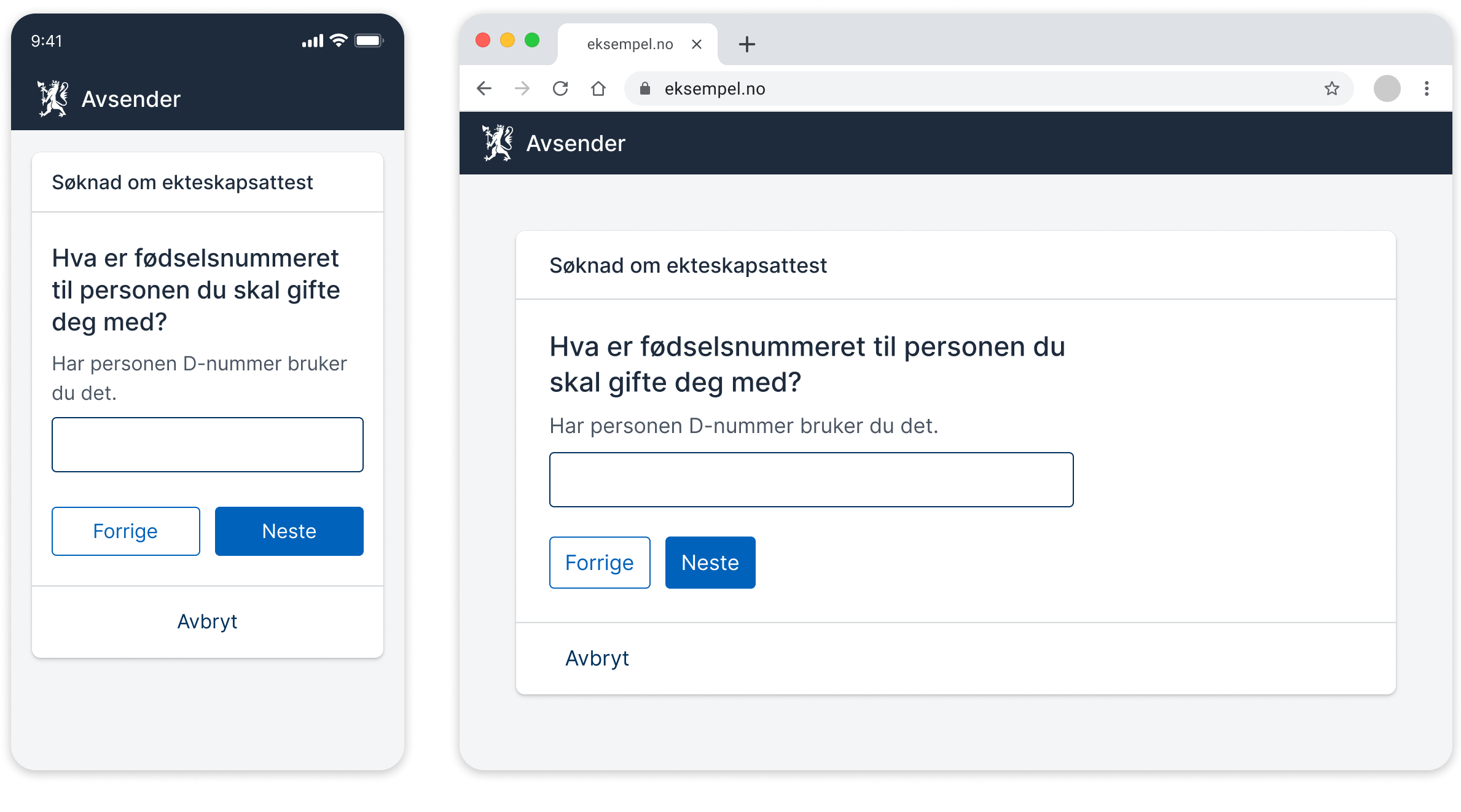
If it's optional to fill out one of the pages, this can also be indicated in the description.
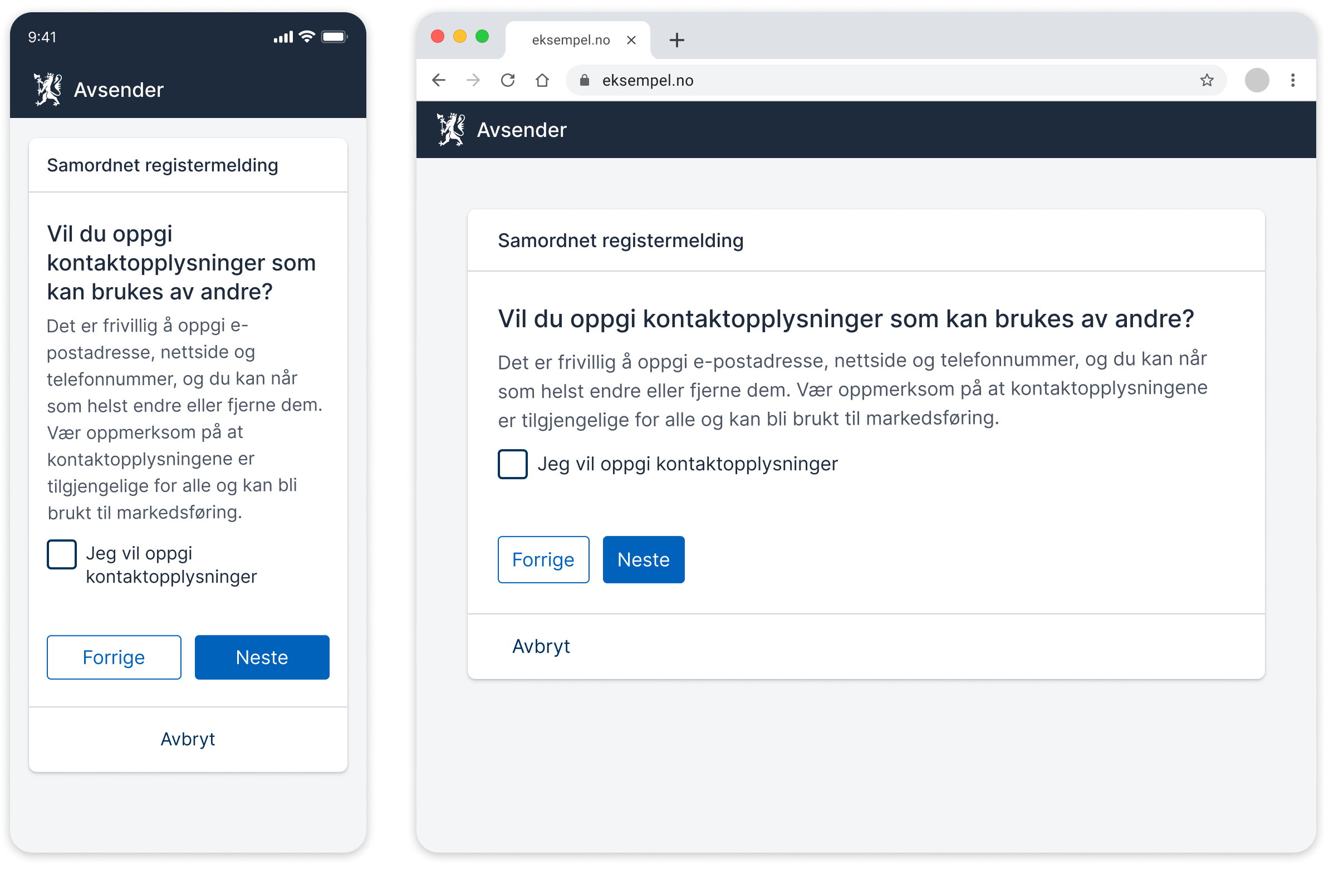
2. When we must have multiple questions per page
If we must have multiple questions on a page, we can clearly inform at the top that all fields must be filled out. We should only ask users for information we absolutely need, and avoid optional fields. (If you can't avoid optional fields, see example 3).
- Use a yellow tag, for example, as shown in the example below.
- Use the text "All fields must be filled out".
(Don't use "Mandatory" or "Required") - Make sure there aren't too many questions on the same page. Questions on the same page should have the same theme or be related to each other.
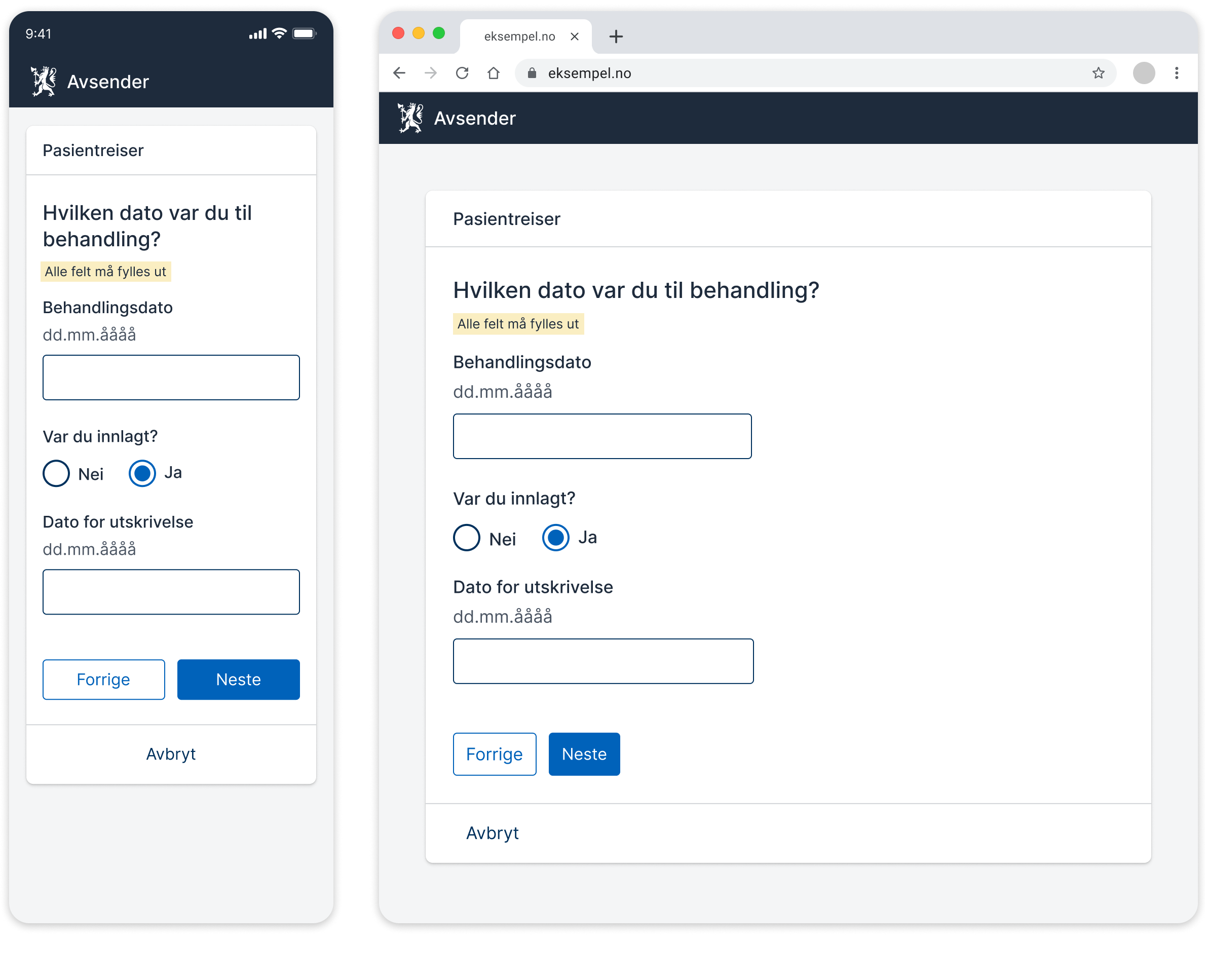
3. When we must have a combination of mandatory and optional fields
A combination of mandatory and optional fields is not ideal! But there will be situations where we can't avoid it. If we must include optional fields in addition to mandatory ones, we should mark each field individually. Then we don't need to inform at the top.
- Clearly inform with the tag "Must be filled out" or "Optional" after each question/label.
- Don't use the words "Mandatory" or "Required".
- Use a yellow tag for "Must be filled out" and a blue one for optional, for example.
- Don't use an asterisk to mark fields that must be filled out.
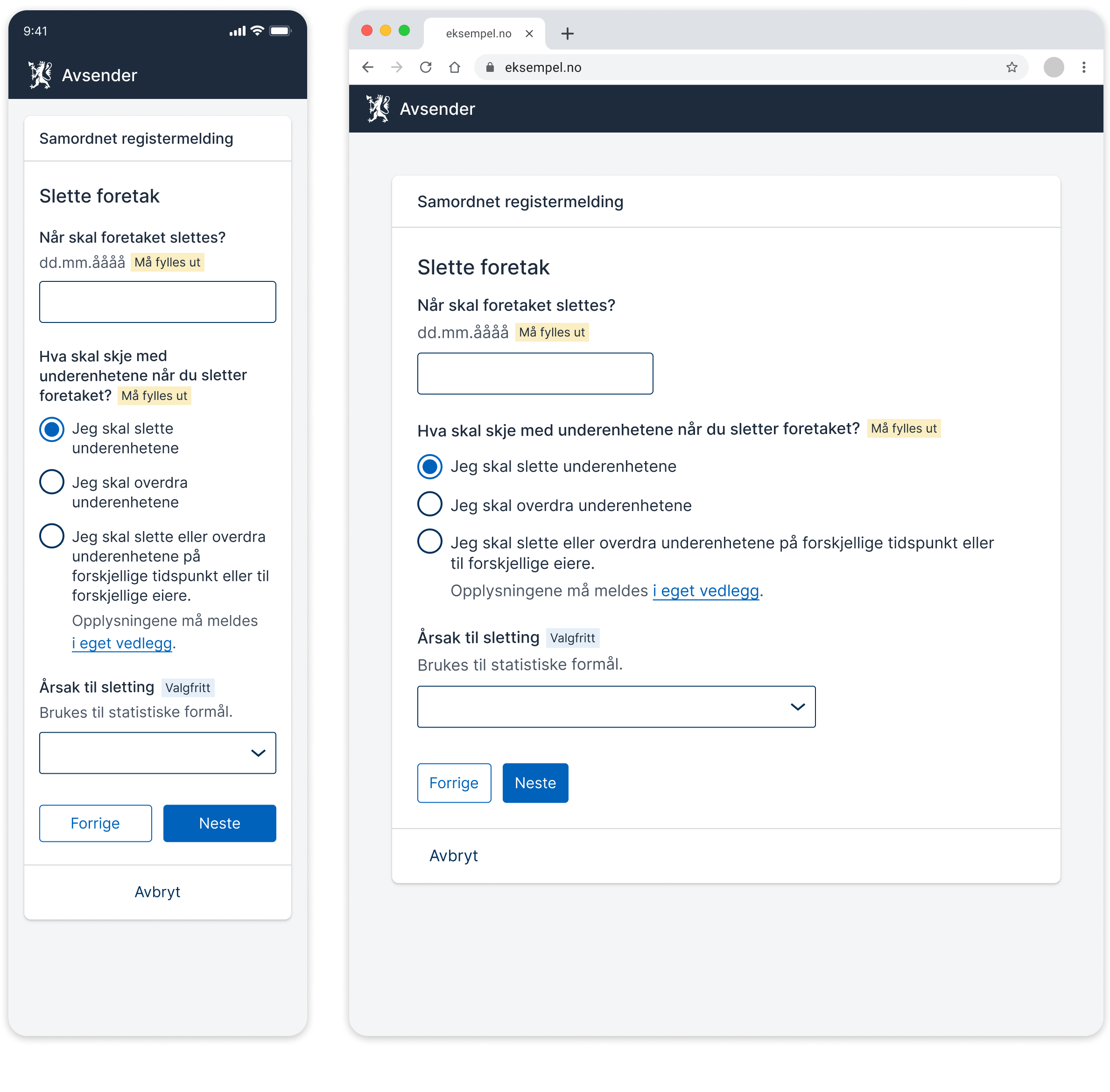
Sources and relevant information:
